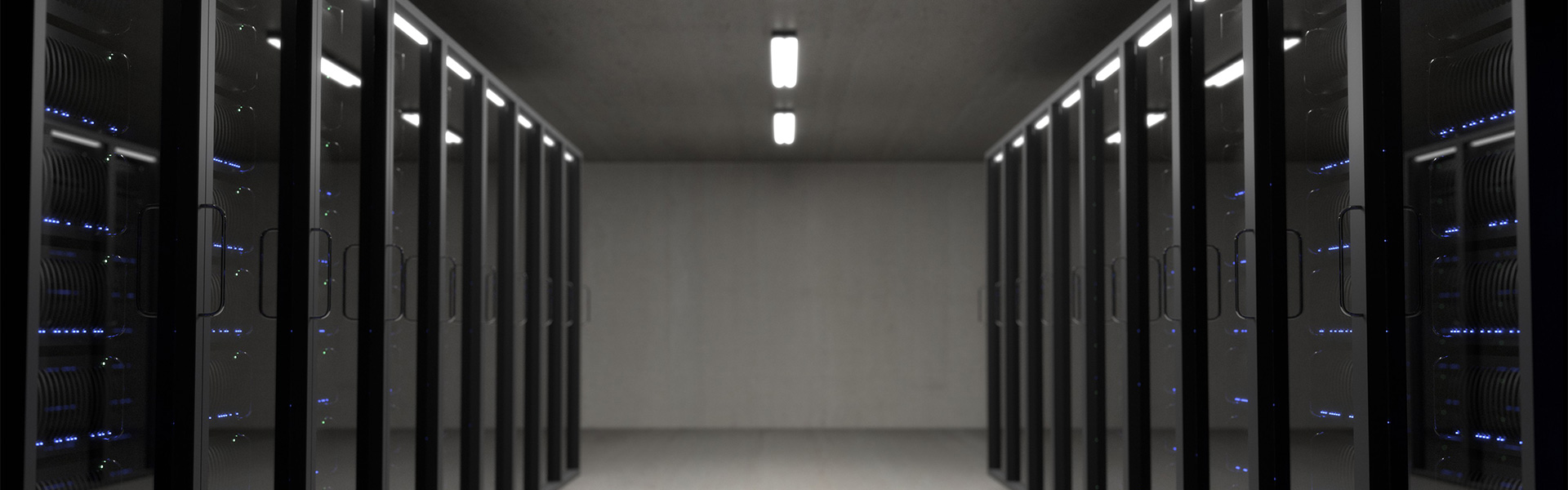One of the most common questions from existing Woven customers is: what do I need to know about scheduling downtime for my ecommerce website?
There are many scenarios in which a digital ecommerce platform may need to close down for a short period. One of the first things we provide our customers with is this list of questions that helps them to decide if and when they’ll need to consider scheduling downtime for their website:
- Are you carrying out major function or program changes or website upgrades (that typically run for an hour) during business hours to ensure technical resource is available for urgent issues?
- Will you be carrying out server migration, IP changeover or server maintenance during which your website’s server will need to be shut down?
- Is a site redesign in progress, meaning online elements are not yet ready for the general public to access?
No one who runs a digital ecommerce platform likes to hear the word ‘downtime’. However, there are times when it becomes very important to properly plan downtime. Yes, you will lose some amount of website traffic when placing your website into downtime but properly planned downtime spares anyone logging onto your site having a negative user experience (UX). This means people aren’t going to have a negative experience on your site while you’re performing updates etc, minimising your brand value from being damaged because your website is not functioning properly.
Below, we’ve put together a short list of the advantages that come with scheduling downtime properly:
- People don’t land on a broken site while you are making any necessary upgrades or updates
- Users do not experience major malfunctions when browsing your website, which could cause frustration and damage your reputation in the online space moving forward
- UX is not compromised or damaged when someone sees a notice that a downtime has been scheduled and will take place at a certain time/date
So how do you go about scheduling downtime properly for your digital ecommerce platform? There are many different options and your unique needs will determine which is the best fit for your business. Some of the more popular choices include:
Directing people to a 503 page
A 503 page is a default web page someone sees when your website is down and after you’ve installed it. The page contains a message that indicates the site isn’t available at the moment due to maintenance and that it will be back online soon. 503 pages are very easy to customise, allowing you to display a specific message so that people can understand what is going on and why the site is down (a site redesign, site upgrades, program changes are all common examples). The style of your 503 page can also be aligned with your website branding to enable a consistent user experience.
Disable shopping cart
This is commonly used when you need to redesign some of your transactional functionalities. If you’re not keen on disabling the cart, you can also choose to turn your website into a catalogue site. This means people will still be able to view products but they won’t be able to purchase anything.
Cease communication between your ERP software and website
In relation to Enterprise Resource Planning (ERP) software upgrades, it is possible to keep your website up and running, while disabling the ability for your website to communicate with your ERP software. This allows your website to function as normal (although, your stock levels may be impacted), meaning you retain as much online traffic as possible. Any orders placed online during the downtime period, will then flow through to your ERP software as soon as communication is re-established.
A number of things need to be done both before and after scheduling downtime.
Before scheduling website downtime:
- Ensure you fully understand and evaluate your needs before scheduling a downtime and what method will best benefit your business. This minimises the loss of traffic and transactions as much as possible.
- Be sure to plan ahead - our Woven support team is on-hand to discuss the best option for you and help you with planning. The information we will need from you to assist includes:
- What you’re trying to achieve with the downtime (major upgrades, a website redesign, server IP changeover etc.)
- Confirmation as to when the downtime will take place so we can organise resources to assist you
- Awareness of the expected outcome of different downtime options. We can discuss this with you and then proceed with the option that is least likely to impact your business
Woven has after-hour standby services available to customers when needed. If you require a 503 page only, we can easily create this for you in a test environment before rehearsing the downtime with you so that you’re prepared for what to expect.
After website downtime has taken place:
- Confirm the website is functioning as normal by placing some test orders
- After any major upgrade or redesign, a full business simulation will need to be performed on the Live website. You can raise a Pronto Plus call as soon as you identify any issues.
- Be aware that you can choose to soft-launch your site after any major changes so that internal users can fully test it before it goes live to a wider audience.
To discuss your website downtime needs, contact Woven today and we’ll be in touch as soon as possible.